MD Omar Makki Offical Website Some Articles Links
How to Use Facebook Audience Insights for Better Target Boosting
Encryption and Making Your Computer Secure
MD Omar Makki - Earning Through Learning
MD Omar Makki - Website Developer & Designer | Digital Marketing | SEO | SMM | Makki Brothers LTD.
Encryption and Making Your Computer Secure
How to Browse Any Website Anonymously
Makki Hosting – Reasonable Budget Hosting For Your Website
100% Off Udemy Paid Courses Free Enroll
How Hackers Create Undetectable Malware and Viruses
Hack Facebook Account Password Using Brute Force
Instant Approval DoFollow Blog Commenting Sites List
Download Free Clash of Clans Mod Apk Offline For Android – Coc Hack
How Check JSC-JDC-PSC Result or কিভাবে JSC/JDC ও PSC পরীক্ষার ফলাফল দেখবেন
আসসালামু আলাইকুম।
আপনারা সবাই জানেন কাল JSC/JDC ও PSC ফলাফল দিবে।
তাই জলদি দেখে নিন, কিভাবে JSC/JDC ও PSC পরীক্ষার ফলাফল দেখবেন।
JSC/JDC র ফলাফল দেখার জন্য 🔰
#এখান থেকে রেজিঃ নাম্বার দিয়ে ফলাফল দেখতে পারবেন
http://www.educationboardresults.gov.bd/
http://www.educationboardresults.gov.bd/
#এখান থেকে সব স্কুল এর ফলাফলের জন্য
http://eboardresults.com/app/stud/?rtype=
http://eboardresults.com/app/stud/?rtype=
বা
PSC ফলাফলের জন্য
#নাম্বার সহ দেখার জন্য
JSC, JDC ও PSC র ফলাফল SMS এর মাধ্যমে দেখার নিয়ম
১. জেএসসি পরীক্ষার ফলাফল জানতে
JSC বোর্ডের প্রথম ৩ অক্ষর Roll নম্বর Year লিখে ১৬২২২ নম্বরে পাঠিয়ে দিন।
JSC বোর্ডের প্রথম ৩ অক্ষর Roll নম্বর Year লিখে ১৬২২২ নম্বরে পাঠিয়ে দিন।
উদাঃ JSC DHA 123456 2017 এবং পাঠিয়ে দিন 16222 নম্বরে।
২. জেডিসি পরীক্ষার ফলাফল জানতে
JDC মাদ্রাসা বোর্ড Roll নম্বর Year লিখে ১৬২২২ নম্বরে পাঠিয়ে দিন।
JDC মাদ্রাসা বোর্ড Roll নম্বর Year লিখে ১৬২২২ নম্বরে পাঠিয়ে দিন।
উদাঃ JDC MAD 123456 2017 এবং পাঠিয়ে দিন 16222 নম্বরে।
৩. প্রাথমিক ও শিক্ষা সমাপনীঃ
DPE <Space> আপনার উপজেলা/থানার কোড <Space> রোল নম্বর <Space> পাশের বছর এরপর Send করুন 16222 নম্বরে।
DPE <Space> আপনার উপজেলা/থানার কোড <Space> রোল নম্বর <Space> পাশের বছর এরপর Send করুন 16222 নম্বরে।
উদা: DPE 23045 56889 2017 এবং Send করুন 16222 নম্বরে।
৪. ইবতেদায়ী শিক্ষা সমাপনীঃ
মাদ্রাসা বোর্ডের প্রাথমিক শিক্ষা সমাপণী পরীক্ষার ফলাফল পেতে শুধু DPE এর স্থলে EBT লিখতে হবে। বাকি নিয়ম অপরিবর্তিত থাকবে।
মাদ্রাসা বোর্ডের প্রাথমিক শিক্ষা সমাপণী পরীক্ষার ফলাফল পেতে শুধু DPE এর স্থলে EBT লিখতে হবে। বাকি নিয়ম অপরিবর্তিত থাকবে।
উদাঃ EBT 23045 56889 2017 এবং Send করুন 16222 নম্বরে।
কোন প্রশ্ন থাকলে কমেন্ট করুন অথবা ভুল হলে ক্ষমা করবেন।
সবাই ভালো থাকবেন।
How To Make Admob App And Earn Unlimited Money (Zero Coding Skill)

| How To Make Admob App And Earn Money |
What is AdMob ?
AdMob is a mobile advertising company founded by Omar Hamoui. The name AdMob is a portmanteau for "advertising on mobile". It was incorporated on April 10, 2006 while Hamoui was in business school at Wharton.Wikipedia
So Let's Start:
1.First Download Project File Here & Extract it Using Winrar etc
2 Sign up on Thunkable With Gmail ID
3. Now On Thunkable Click Apps>Upload app project (.aia) from my computer
4. After Uploading Project File Select Screen 1
5. Then Click AdMob_Banner1 And Replace Your Banner Ad Code One By One
6. After Replacing Banner Ads Code .Now Click Screen1 Button and Select Go Screen
7.On Go Screen Replace AdMob_Interstitial With Your Ads Id
8.After Replacing Ads Code Now Export Button Then Save apk to my computer
That's All Install apk on your mobile and starting earning
Note: use vpn set location usa or uk
Blue Whale Game Free Download
Blue Whale Game Free Download
#জরুরী_বার্তা#
অনেকেই দেখতেছি Blue Whale: Suicide Game টা নিয়ে কথা বলতেছে। অনেকে আবার Play Store থেকে গেমটা নামায়েও ফেলছেন। 😂
😂 😂
😂
কিন্তু এই গেম Dark Web ছাড়া কোথাও পাওয়া যায় না। যাদের Blue Whale গেমটা সম্পর্কে জানার ইচ্ছা তাদের জন্য......
কিন্তু এই গেম Dark Web ছাড়া কোথাও পাওয়া যায় না। যাদের Blue Whale গেমটা সম্পর্কে জানার ইচ্ছা তাদের জন্য......
#Blue_Whale যে গেম খেলে এখন পর্যন্ত ১৩১ জন আত্যহত্যা করেছে.......
•✓ ব্লু হোয়েল চ্যালেঞ্জ হলো একটি
অনলাইন গেম যার উৎপত্তিস্থল ধরা হয়
রাশিয়াকে।
•✓ গেমটি একটি অনলাইন গ্রুপের এডমিন
নিয়ন্ত্রন করে। তাকে কিউরেটর বলা হয় ।
কিউরেটর অর্থাৎ যে Challenge দেয় ও
Challenge সম্পূর্ণ করতে বাধ্য করায় ।
•✓ এই গেম যে তৈরি করেছিল সে
গ্রেফতার হয়েছে ঠিকই; কিন্তু তার Copy
বাজারে রয়ে গেছে, যা থেকে বিভিন্ন
Criminal Minded মানুষ এখনও এই গেমকে
জীবন্ত করে রেখেছে বিভিন্ন নামে ।
যেমন -
1) Blue Whale
2) A Slient House
3) A Sea of Whales
4) Wake me up at 4:20
অনলাইন গেম যার উৎপত্তিস্থল ধরা হয়
রাশিয়াকে।
•✓ গেমটি একটি অনলাইন গ্রুপের এডমিন
নিয়ন্ত্রন করে। তাকে কিউরেটর বলা হয় ।
কিউরেটর অর্থাৎ যে Challenge দেয় ও
Challenge সম্পূর্ণ করতে বাধ্য করায় ।
•✓ এই গেম যে তৈরি করেছিল সে
গ্রেফতার হয়েছে ঠিকই; কিন্তু তার Copy
বাজারে রয়ে গেছে, যা থেকে বিভিন্ন
Criminal Minded মানুষ এখনও এই গেমকে
জীবন্ত করে রেখেছে বিভিন্ন নামে ।
যেমন -
1) Blue Whale
2) A Slient House
3) A Sea of Whales
4) Wake me up at 4:20
•✓ পঞ্চাশটি ঝুঁকিপূর্ণ টাস্ক বা কাজের
মাধ্যমে এই Game সম্পূর্ণ হয় । এডমিন
খেলোয়াড়কে পঞ্চাশ দিনের জন্য
পঞ্চাশটি ঝুঁকিপূর্ণ কাজ দিয়ে থাকেন ।
খেলোয়াড়রা সেই সব টাস্ক সম্পন্ন করে
এডমিনকে প্রমানস্বরূপ ছবি বা ভিডিও
পাঠান বা নিজেদের সোস্যাল মিডিয়ায়
সেসব পোস্ট করেন।
•✓ প্রথম প্রথম ছোটোখাটো Challenge এর
সম্মুখীন হতে হয় গেমারদের । যেমন - গান
শোনা, Horror Music শোনা, ভোর ৪:২০ (4:20)-
তে ঘুম থেকে উঠা ও Horror Movie দেখা ।
এরপর ধীরে ধীরে Game ভয়ঙ্কর পরিণতির
দিকে এগোতে থাকে । যেমন - নিজের হাত
ব্লেড দিয়ে কেটে তিমি অঙ্কন । Challenge
সম্পূর্ণ করার পর প্রমাণ স্বরূপ ছবি তুলে বা
Video Record করে কিউরেটর এর কাছে প্রেরণ
করা ।
সর্বশেষ অর্থাৎ পঞ্চাশতম টাস্ক বা
চ্যালেঞ্জটি হলো আত্মহত্যা করার!
অর্থাৎ, আত্মহত্যা করতে পারলেই
খেলোয়াড় বিজয়ী!
মাধ্যমে এই Game সম্পূর্ণ হয় । এডমিন
খেলোয়াড়কে পঞ্চাশ দিনের জন্য
পঞ্চাশটি ঝুঁকিপূর্ণ কাজ দিয়ে থাকেন ।
খেলোয়াড়রা সেই সব টাস্ক সম্পন্ন করে
এডমিনকে প্রমানস্বরূপ ছবি বা ভিডিও
পাঠান বা নিজেদের সোস্যাল মিডিয়ায়
সেসব পোস্ট করেন।
•✓ প্রথম প্রথম ছোটোখাটো Challenge এর
সম্মুখীন হতে হয় গেমারদের । যেমন - গান
শোনা, Horror Music শোনা, ভোর ৪:২০ (4:20)-
তে ঘুম থেকে উঠা ও Horror Movie দেখা ।
এরপর ধীরে ধীরে Game ভয়ঙ্কর পরিণতির
দিকে এগোতে থাকে । যেমন - নিজের হাত
ব্লেড দিয়ে কেটে তিমি অঙ্কন । Challenge
সম্পূর্ণ করার পর প্রমাণ স্বরূপ ছবি তুলে বা
Video Record করে কিউরেটর এর কাছে প্রেরণ
করা ।
সর্বশেষ অর্থাৎ পঞ্চাশতম টাস্ক বা
চ্যালেঞ্জটি হলো আত্মহত্যা করার!
অর্থাৎ, আত্মহত্যা করতে পারলেই
খেলোয়াড় বিজয়ী!
•✓ এই খেলার নিয়ম খুব কঠিন । অনুসরণ
করাও খুব জরুরি । এই খেলার আরেকটি দিক
হলো, একবার খেলায় অংশগ্রহন করলে
খেলা কোনোভাবেই বন্ধ করা যাবে না!
এমনকি কেউ বন্ধ করলে তাকে অনবরত মৃত্যুর
ভয় দেখানোর প্রমাণও মিলেছে সব
ক্ষেত্রেই (অর্থাৎ এখনও পর্যন্ত যে ১৩১
জনের মৃত্যু হয়েছে তাদের ক্ষেত্রে) । এই
ভীতি প্রদর্শনকারী হলেন 'কিউরেটর' ।
তিনি গেমারকে ও তাঁর পরিবারকে মেরে
ফেলার ভয় দেখান । তখন গেমার বাধ্য হয়,
কিউরেটর এর কথা মেনে চলতে ।
করাও খুব জরুরি । এই খেলার আরেকটি দিক
হলো, একবার খেলায় অংশগ্রহন করলে
খেলা কোনোভাবেই বন্ধ করা যাবে না!
এমনকি কেউ বন্ধ করলে তাকে অনবরত মৃত্যুর
ভয় দেখানোর প্রমাণও মিলেছে সব
ক্ষেত্রেই (অর্থাৎ এখনও পর্যন্ত যে ১৩১
জনের মৃত্যু হয়েছে তাদের ক্ষেত্রে) । এই
ভীতি প্রদর্শনকারী হলেন 'কিউরেটর' ।
তিনি গেমারকে ও তাঁর পরিবারকে মেরে
ফেলার ভয় দেখান । তখন গেমার বাধ্য হয়,
কিউরেটর এর কথা মেনে চলতে ।
•✓ Alternate Reality এর ওপর তৈরি এই Game.
Virtual দুনিয়া ও আসল জগৎ মিলে এক Game.
এখানে যে গেমার সে যা কিছু করে সব
আসল জগৎ-এ অর্থাৎ বাস্তবে; কিন্তু গেমার
এর কাজকর্ম - গেমারকে প্রমাণ করার জন্য
Virtual দুনিয়াতে সম্পূর্ণ রূপে মিশে যেতে
হয় । যে এসব করায় সে সামনে থাকেনা
ঠিক, বাস্তবেও তাকে দেখা যায়না; কিন্তু
এই কাজ করায় যে, সে Virtually এসব কাজ
করায় । একে Alternate Reality বা অগমেন্টেড
রিয়েলিটি বলে ।
Virtual দুনিয়া ও আসল জগৎ মিলে এক Game.
এখানে যে গেমার সে যা কিছু করে সব
আসল জগৎ-এ অর্থাৎ বাস্তবে; কিন্তু গেমার
এর কাজকর্ম - গেমারকে প্রমাণ করার জন্য
Virtual দুনিয়াতে সম্পূর্ণ রূপে মিশে যেতে
হয় । যে এসব করায় সে সামনে থাকেনা
ঠিক, বাস্তবেও তাকে দেখা যায়না; কিন্তু
এই কাজ করায় যে, সে Virtually এসব কাজ
করায় । একে Alternate Reality বা অগমেন্টেড
রিয়েলিটি বলে ।
•✓ এই গেমের জন্য এখনও যাদের মৃত্যু হয়েছে
তাদের অধিকাংশ মেয়ে । সর্বমোট ১৩১
জনের মৃত্যু হয়েছে । প্রত্যেকের বয়স ১৪
থেকে ১৭ বছর ।
•✓ এই গেম কোনোরুপ মজার নয়, সম্পূর্ণ
বাস্তব । যারা বা যে সব টিনেজারস'রা
বিষণ্নতায় ভোগে তারা বেশিরভাগ
ক্ষেত্রেই এই খেলার সাথে যুক্ত হয়ে
পড়েছে । এমন একটা গ্রুপ হলো - F57
সাধারণত Facebook & What's app এ অনেকেই
অচেনা গ্রুপে ঢুকে পড়ে অনেকসময় । এই গ্রুপ
বিভিন্ন নামে থাকতে পারে । সেইসব
গ্রুপে বেশিরভাগ দুঃখমূলক পোস্ট হয় । তার
মধ্যেই দেখা গেছে সেইসব গ্রুপে কোনো
একজন Fake I'd থেকে মেসেজ করে - "I want
to play Blue Whale Game"(সাধারণত যা হয়েছে
ও খবর পাওয়া গেছে গোয়েন্দা দের
রিপোর্টে)
তখন গ্রুপের অন্যান্য সদস্যরা মনে করে
হয়তো সেটি বিশেষ কোনো
মনোরঞ্জনকারী ও আনন্দদায়ক খেলা....
সেই ভেবে বাকিরাও সম্মতি দেয় যে
তারাও এই খেলার সাথে যুক্ত হতে ইচ্ছুক ।
এভাবেই বিষন্নতায় (Depression) ভোগা কম
বয়সী ছেলে-মেয়েরা এই খেলার সাথে
জড়িয়ে পড়েছে বিভিন্ন স্থানে ও বিভিন্ন
দেশে ।
•✓ প্রথম কথাবার্তায় কিউরেটর, গেমের
সাথে সদ্য যুক্ত হওয়া ছেলে বা মেয়ের
পরিচয় বিস্তারিতভাবে জেনে ফেলে ।
এমনভাবে কথার জালে ফেলে, যাতে তারা
সব বলে দিতে বাধ্য হয়।
•✓ ইন্টারনেটে এমন এমন কাজ হয় যা হয়তো
আমাদের অনেকের চিন্তার বাইরে ।
Internet কে সাধারণত তিনটি স্তরে ভাগ
করা হয়েছে । যথা-
1) Surface Web
2) Deep Web
3) Dark Web
তিনটি স্তরের বর্ণনা নিম্নে ----->
1) #Surface_Web > The Surface Web (also called
the Visible Web, Indexed Web, Indexable Web or
Lightnet) is that portion of the World Wide Web
that is readily available to the general public and
searchable with standard web search engines.
[Surface Web - Facebook, Google, YouTube, Yahoo.]
2) #Deep_Web > Government, College, School,
University এসবের কাজে ব্যবহার করা হয় ।
3) #Dark_Web > ডার্ক ওয়েব হল ওয়ার্ল্ড
ওয়াইড ওয়েব উপাদান যা ডার্ক নেটে
বিদ্যমান। আচ্ছাদিত নেটওয়ার্ক, যা
পাবলিক ইন্টারনেট ব্যবহার করে কিন্তু
এতে প্রবেশ করতে নির্দিষ্ট সফটওয়্যার,
কনফিগারেশন বা অনুমোদনের প্রয়োজন হয়।
ডার্ক ওয়েব ডিপ ওয়েবের একটি অংশ
মাত্র, সে অংশ সাধারন সার্চ ইঞ্জিন
ইন্ডেক্স করতে পারে না। যদিও কখনও কখনও
"ডিপ ওয়েব" শব্দটি ভুল করে ডার্ক ওয়েবকে
বুঝাতে ব্যবহার করা হয়।
ডার্কনেট বিভিন্ন অবৈধ কার্যকলাপ যেমন
অবৈধ বাণিজ্য, ফোরাম, পেডোপিলিসদের
(একজন ব্যক্তি যিনি শিশুদের প্রতি যৌন
আকৃষ্ট হন) জন্য মিডিয়া বিনিময় এবং
সন্ত্রাসীদের সন্ত্রাসী কার্যক্রম
চালাতেও ব্যবহার করা হয়।
অপরাধমূলক কর্মকান্ডের জন্য এটি একটি
সর্গ সরূপ আশ্রয়স্থল - মনে করা হয় ।
আর এই Dark Web এ আছে Red Rooms যেখানে
মানুষ মারার Live Video দেখানো হয় । এটা
দেখার জন্য কিছু হৃদয়হীন, খুনী, পাশবিক
প্রবৃত্তির মানুষ টাকা দেয় ও এই Live Video
উপভোগ করে ।
তাদের অধিকাংশ মেয়ে । সর্বমোট ১৩১
জনের মৃত্যু হয়েছে । প্রত্যেকের বয়স ১৪
থেকে ১৭ বছর ।
•✓ এই গেম কোনোরুপ মজার নয়, সম্পূর্ণ
বাস্তব । যারা বা যে সব টিনেজারস'রা
বিষণ্নতায় ভোগে তারা বেশিরভাগ
ক্ষেত্রেই এই খেলার সাথে যুক্ত হয়ে
পড়েছে । এমন একটা গ্রুপ হলো - F57
সাধারণত Facebook & What's app এ অনেকেই
অচেনা গ্রুপে ঢুকে পড়ে অনেকসময় । এই গ্রুপ
বিভিন্ন নামে থাকতে পারে । সেইসব
গ্রুপে বেশিরভাগ দুঃখমূলক পোস্ট হয় । তার
মধ্যেই দেখা গেছে সেইসব গ্রুপে কোনো
একজন Fake I'd থেকে মেসেজ করে - "I want
to play Blue Whale Game"(সাধারণত যা হয়েছে
ও খবর পাওয়া গেছে গোয়েন্দা দের
রিপোর্টে)
তখন গ্রুপের অন্যান্য সদস্যরা মনে করে
হয়তো সেটি বিশেষ কোনো
মনোরঞ্জনকারী ও আনন্দদায়ক খেলা....
সেই ভেবে বাকিরাও সম্মতি দেয় যে
তারাও এই খেলার সাথে যুক্ত হতে ইচ্ছুক ।
এভাবেই বিষন্নতায় (Depression) ভোগা কম
বয়সী ছেলে-মেয়েরা এই খেলার সাথে
জড়িয়ে পড়েছে বিভিন্ন স্থানে ও বিভিন্ন
দেশে ।
•✓ প্রথম কথাবার্তায় কিউরেটর, গেমের
সাথে সদ্য যুক্ত হওয়া ছেলে বা মেয়ের
পরিচয় বিস্তারিতভাবে জেনে ফেলে ।
এমনভাবে কথার জালে ফেলে, যাতে তারা
সব বলে দিতে বাধ্য হয়।
•✓ ইন্টারনেটে এমন এমন কাজ হয় যা হয়তো
আমাদের অনেকের চিন্তার বাইরে ।
Internet কে সাধারণত তিনটি স্তরে ভাগ
করা হয়েছে । যথা-
1) Surface Web
2) Deep Web
3) Dark Web
তিনটি স্তরের বর্ণনা নিম্নে ----->
1) #Surface_Web > The Surface Web (also called
the Visible Web, Indexed Web, Indexable Web or
Lightnet) is that portion of the World Wide Web
that is readily available to the general public and
searchable with standard web search engines.
[Surface Web - Facebook, Google, YouTube, Yahoo.]
2) #Deep_Web > Government, College, School,
University এসবের কাজে ব্যবহার করা হয় ।
3) #Dark_Web > ডার্ক ওয়েব হল ওয়ার্ল্ড
ওয়াইড ওয়েব উপাদান যা ডার্ক নেটে
বিদ্যমান। আচ্ছাদিত নেটওয়ার্ক, যা
পাবলিক ইন্টারনেট ব্যবহার করে কিন্তু
এতে প্রবেশ করতে নির্দিষ্ট সফটওয়্যার,
কনফিগারেশন বা অনুমোদনের প্রয়োজন হয়।
ডার্ক ওয়েব ডিপ ওয়েবের একটি অংশ
মাত্র, সে অংশ সাধারন সার্চ ইঞ্জিন
ইন্ডেক্স করতে পারে না। যদিও কখনও কখনও
"ডিপ ওয়েব" শব্দটি ভুল করে ডার্ক ওয়েবকে
বুঝাতে ব্যবহার করা হয়।
ডার্কনেট বিভিন্ন অবৈধ কার্যকলাপ যেমন
অবৈধ বাণিজ্য, ফোরাম, পেডোপিলিসদের
(একজন ব্যক্তি যিনি শিশুদের প্রতি যৌন
আকৃষ্ট হন) জন্য মিডিয়া বিনিময় এবং
সন্ত্রাসীদের সন্ত্রাসী কার্যক্রম
চালাতেও ব্যবহার করা হয়।
অপরাধমূলক কর্মকান্ডের জন্য এটি একটি
সর্গ সরূপ আশ্রয়স্থল - মনে করা হয় ।
আর এই Dark Web এ আছে Red Rooms যেখানে
মানুষ মারার Live Video দেখানো হয় । এটা
দেখার জন্য কিছু হৃদয়হীন, খুনী, পাশবিক
প্রবৃত্তির মানুষ টাকা দেয় ও এই Live Video
উপভোগ করে ।
Blue Whale - A Challenge Game or A Suicide Game
যাই বলা হোক না কেনো; টাকার জন্য এটি
বিশেষ ভাবে তৈরি বলেই মনে করা হচ্ছে।
যাই বলা হোক না কেনো; টাকার জন্য এটি
বিশেষ ভাবে তৈরি বলেই মনে করা হচ্ছে।
•✓ গেমটির নাম ব্লু হোয়েল কারণ ---> এর
মজার একটি কারণ আছে। নীল তিমি’র
একটি বিশেষ বৈশিষ্ট্য আছে। জীবনের
একটি পর্যায়ে নীল তিমি নিজেই চলে
আসে সমুদ্র তীরে। ২০০৮ সালে ৫৫টি নীল
তিমি একযোগে সমুদ্র সৈকতে চলে আসে।
কিন্তু উদ্ধারকারীরা তাদেরকে সাগরে
ফেরত পাঠালেও, তারা তীরের দিকে চলে
আসে! আত্মহত্যাই যেন তাদের উদ্দেশ্য!
ধীরে ধীরে নিজেকে মৃত্যুর দিকে ঠেলে
দেওয়ার এই গেমটির সঙ্গে তাই বোধ হয়
নীল তিমি বৈ অন্য কোনো নাম মানাতো
না। তাই এই নামকরণ হয়েছে ।
মজার একটি কারণ আছে। নীল তিমি’র
একটি বিশেষ বৈশিষ্ট্য আছে। জীবনের
একটি পর্যায়ে নীল তিমি নিজেই চলে
আসে সমুদ্র তীরে। ২০০৮ সালে ৫৫টি নীল
তিমি একযোগে সমুদ্র সৈকতে চলে আসে।
কিন্তু উদ্ধারকারীরা তাদেরকে সাগরে
ফেরত পাঠালেও, তারা তীরের দিকে চলে
আসে! আত্মহত্যাই যেন তাদের উদ্দেশ্য!
ধীরে ধীরে নিজেকে মৃত্যুর দিকে ঠেলে
দেওয়ার এই গেমটির সঙ্গে তাই বোধ হয়
নীল তিমি বৈ অন্য কোনো নাম মানাতো
না। তাই এই নামকরণ হয়েছে ।
•✓ ২০১৩ সালে এই প্রাণঘাতী গেম
রাশিয়ায় প্রথম শুরু হলেও, সবার
দৃষ্টিগোচরে আসে ২০১৬ সালে। একজন
রাশিয়ান সাংবাদিক তার প্রতিবেদনে
কমপক্ষে ১৬ জন কিশোর-কিশোরীর
আত্মহত্যার সঙ্গে ‘ব্লু হোয়েল’ গেমসটির
সম্পৃক্ততা তুলে ধরেন। তখনই আলোড়ন সৃষ্টি
হয় দেশজুড়ে। এরপরের ঘটনাগুলো আরও
চমকপ্রদক। অনুসন্ধানে দেখা যায়, রাশিয়া
ছাড়াও আর্জেন্টিনা, ব্রাজিল, চীন,
পাকিস্তান, ইতালিস সহ আরও ১৪টি দেশে
বিভিন্ন নামে এই গেমটি অনেকদিন ধরেই
চলে আসছে।
রাশিয়ায় প্রথম শুরু হলেও, সবার
দৃষ্টিগোচরে আসে ২০১৬ সালে। একজন
রাশিয়ান সাংবাদিক তার প্রতিবেদনে
কমপক্ষে ১৬ জন কিশোর-কিশোরীর
আত্মহত্যার সঙ্গে ‘ব্লু হোয়েল’ গেমসটির
সম্পৃক্ততা তুলে ধরেন। তখনই আলোড়ন সৃষ্টি
হয় দেশজুড়ে। এরপরের ঘটনাগুলো আরও
চমকপ্রদক। অনুসন্ধানে দেখা যায়, রাশিয়া
ছাড়াও আর্জেন্টিনা, ব্রাজিল, চীন,
পাকিস্তান, ইতালিস সহ আরও ১৪টি দেশে
বিভিন্ন নামে এই গেমটি অনেকদিন ধরেই
চলে আসছে।
•✓ বেশ কয়েক জনকে এই খেলাটির
নিয়ন্ত্রক বা এডমিন গ্রুপের সঙ্গে জড়িত
সন্দেহে ধরা হলেও, থামানো যায়নি মৃত্যুর
মিছিল । রাশিয়ায় এই গেমের ৪৯ তম
পর্যায়ে থাকা এক গেমারের কাছ থেকেই
তদন্তকারীরা অনেক কিছু জানতে
পেরেছেন ।
•✓ গোয়েন্দারা জানতে পেরেছেন, ৫০
দিনের এই গোটা সময়ে গেমারদের
বোঝানো হয় পৃথিবীর নেতিবাচক দিক
সম্পর্কে। এক কথায় ব্রেন ওয়াশ চলে।
জীবনে বেঁচে থেকে কোনো লাভ নেই – এই
কথাটি কিশোর-কিশোরীদের মস্তিষ্কে
ঢুকিয়ে দেওয়া হয়। এরপর তাদের নির্দেশ
দেওয়া হয় নিজের জীবন শেষ করে দিতে।
নিয়ন্ত্রক বা এডমিন গ্রুপের সঙ্গে জড়িত
সন্দেহে ধরা হলেও, থামানো যায়নি মৃত্যুর
মিছিল । রাশিয়ায় এই গেমের ৪৯ তম
পর্যায়ে থাকা এক গেমারের কাছ থেকেই
তদন্তকারীরা অনেক কিছু জানতে
পেরেছেন ।
•✓ গোয়েন্দারা জানতে পেরেছেন, ৫০
দিনের এই গোটা সময়ে গেমারদের
বোঝানো হয় পৃথিবীর নেতিবাচক দিক
সম্পর্কে। এক কথায় ব্রেন ওয়াশ চলে।
জীবনে বেঁচে থেকে কোনো লাভ নেই – এই
কথাটি কিশোর-কিশোরীদের মস্তিষ্কে
ঢুকিয়ে দেওয়া হয়। এরপর তাদের নির্দেশ
দেওয়া হয় নিজের জীবন শেষ করে দিতে।
•✓ এবার আসি এই Game এর Challenge এর
বিষয়ে । মোট ৫০ টি Challenge তা পূর্বে
জানিয়েছি । সেগুলি হলো ----->
১) একটি ব্লেড দিয়ে নিজের হাতে F57
লেখা ও ছবি তুলে কিউরেটর- কে পাঠানো
।
২) ভোর ৪:২০ তে উঠে, কিউরেটর এর
পাঠানো ভয়ঙ্কর Video দেখতে হবে ।
৩) নিজের হাতে নোখে নোচার মতো ব্লেড
দিয়ে কাটতে হবে, খুব গভীর নয় । মাত্র
তিনটি দাগ কাটতে হবে ও ছবি তুলে
কিউরেটর- কে পাঠাতে হবে ।
৪) কোনো সাদা পাতায় তিমির ছবি নিজ
হাতে অঙ্কন করতে হবে ও ছবি তুলে
কিউরেটর- কে পাঠাতে হবে ।
৫) যদি গেমার তিমি হতে ইচ্ছুক থাকে
তাহলে পায়ে ব্লেড দিয়ে 'Yes' লিখতে হবে
। যদি না, তাহলে শরীরে ব্লেড দিয়ে
কাটাকাটি করতে হবে অসংখ্য ও নিজেকে
সাজাতে দেওয়া ।
৬) সাংকেতিক ভাষায় বা গোপন অর্থে
কিছু লিখতে হবে ।
৭) F40 ব্লেড দিয়ে হাতে লিখতে হবে ও
ছবি তুলে কিউরেটর- কে পাঠাতে হবে ।
৮) Social Media Site-এ Status দিতে হবে - "I am
a Whale "
৯) নিজের ভয় কাটাতে হবে ।
১০) ভোর ৪:২০ তে ঘুম থেকে উঠে ছাদে
যেতে হবে । যত উঁচু ছাদ হবে তত ভালো ।
১১) ব্লেড দিয়ে নিজের হাতে তিমি অঙ্কন
করতে হবে ও ছবি কিউরেটর কে পাঠাতে
হবে ।
১২) সারাদিন Horror Movies দেখতে হবে ।
১৩) কিউরেটর এর পাঠানো Music শোনা ।
১৪) নিজের ঠোঁট কাটতে হবে ।
১৫) হাতে বার বার সূঁচ দিয়ে আঘাত করতে
হবে ও ছবি তুলে কিউরেটর- কে পাঠাতে
হবে ।
১৬) নিজের সাথে কিছু যন্ত্রনাদায়ক করতে
হবে ও ছবি তুলে কিউরেটর- কে পাঠাতে
হবে ।
১৭) উঁচু ছাদে যেয়ে, কিছুক্ষণ কিনারায়
দাঁড়িয়ে থাকা ।
১৮) উঁচু ছাদে যেয়ে, কিছুক্ষণ কিনারায়
দাঁড়িয়ে থাকা ।
১৯) ক্রেনে ওঠা বা প্রয়াস করা ।
২০) কিউরেটর Check করবেন, গেমার এর প্রতি
বিশ্বাস করা যায় কিনা!
২১) কোনো Whale এর সাথে কথা বলা ।
(এখানে Whale বলতে যে Game খেলছে অর্থাৎ
গেমার কে বোঝাচ্ছে) ---> গেমার বা
হোয়েল দুটিই বলা যায় এই ক্ষেত্রে ।
অথবা, কিউরেটর এর সাথে কথা বলা ।
২২) ছাদে যেয়ে পা নীচের দিকে রেখে
বসে যাওয়া।
২৩) সাংকেতিক ভাষায় বা গোপন অর্থে
কিছু লিখতে হবে ।
২৪) গোপন কিছু কাজ করতে হবে ।
২৫) Whale এর সাথে দেখা করতে হবে ।
২৬) কিউরেটর মৃত্যুর তারিখ জানাবে ।
সেটা মেনে নিতে হবে ।
২৭) ভোর ৪:২০ তে উঠে নিজের এলাকা
সংলগ্ন রেললাইন এর কাছে যেতে হবে ।
২৮) সারাদিন কারোর সাথে কথা না বলা ।
২৯) তিমির মতো আওয়াজ বের করা/ প্রয়াস
করা।
৩০) ৩০ দিন থেকে ৪৯ দিন পর্যন্ত ভোর ৪:২০
তে ঘুম থেকে উঠে প্রত্যহ Horror Movie
দেখতে হবে, ব্লেড এ করে শরীরে বিভিন্ন
অংশে কাটতে হবে, Whale এর সাথে কথা
বলতে হবে ।
৫০) ৫০ তম দিন অর্থাৎ খেলার শেষ দিন
অর্থাৎ গেমার এর অন্য জগতে যাবার দিন
অর্থাৎ গেমার এর বিজয়ী হবার দিন -- উঁচু
স্থান থেকে বা বিল্ডিং থেকে ঝাঁপ
দিতে হবে । এতেই Game এর সমাপ্তি ঘটবে ।
•✓ এডমিনদের সঙ্গে খেলোয়াড়দের
যোগাযোগ করার উপায় সম্পর্কে কাউকে
বলা নিষেধ; টাস্ক শেষ করার সমস্ত প্রমাণ
সামাজিক যোগাযোগ মাধ্যম থেকে মুছে
ফেলার নির্দেশনাও থাকে -- এমনটাই
জানতে পেরেছেন তদন্তকারী দল ।
•✓ সর্বশেষে কিছু কথা -- বিষণ্নতা
কাটাবার জন্য অনেক উপায় আছে... সেইসব
উপায় অবলম্বন করা যেতে পারে । যেমন ---
গান শোনা, ছবি আঁকা, পরিবারের সকলের
সাথে ও এমনকি বন্ধুসকলের সাথে মন প্রাণ
খুলে কথাবার্তা বলা বা আরও বিভিন্ন
উপায় যে যেরকম করে থাকে । কিন্তু Blue
Whale এর সাথে যুক্ত হওয়া - এমনটা যেন
কখনোই না হয় ।
সবশেষে বলব প্লিজ এই গেইম কেউ কতূহলবসত খেলতে যাবেন না।
বিষয়ে । মোট ৫০ টি Challenge তা পূর্বে
জানিয়েছি । সেগুলি হলো ----->
১) একটি ব্লেড দিয়ে নিজের হাতে F57
লেখা ও ছবি তুলে কিউরেটর- কে পাঠানো
।
২) ভোর ৪:২০ তে উঠে, কিউরেটর এর
পাঠানো ভয়ঙ্কর Video দেখতে হবে ।
৩) নিজের হাতে নোখে নোচার মতো ব্লেড
দিয়ে কাটতে হবে, খুব গভীর নয় । মাত্র
তিনটি দাগ কাটতে হবে ও ছবি তুলে
কিউরেটর- কে পাঠাতে হবে ।
৪) কোনো সাদা পাতায় তিমির ছবি নিজ
হাতে অঙ্কন করতে হবে ও ছবি তুলে
কিউরেটর- কে পাঠাতে হবে ।
৫) যদি গেমার তিমি হতে ইচ্ছুক থাকে
তাহলে পায়ে ব্লেড দিয়ে 'Yes' লিখতে হবে
। যদি না, তাহলে শরীরে ব্লেড দিয়ে
কাটাকাটি করতে হবে অসংখ্য ও নিজেকে
সাজাতে দেওয়া ।
৬) সাংকেতিক ভাষায় বা গোপন অর্থে
কিছু লিখতে হবে ।
৭) F40 ব্লেড দিয়ে হাতে লিখতে হবে ও
ছবি তুলে কিউরেটর- কে পাঠাতে হবে ।
৮) Social Media Site-এ Status দিতে হবে - "I am
a Whale "
৯) নিজের ভয় কাটাতে হবে ।
১০) ভোর ৪:২০ তে ঘুম থেকে উঠে ছাদে
যেতে হবে । যত উঁচু ছাদ হবে তত ভালো ।
১১) ব্লেড দিয়ে নিজের হাতে তিমি অঙ্কন
করতে হবে ও ছবি কিউরেটর কে পাঠাতে
হবে ।
১২) সারাদিন Horror Movies দেখতে হবে ।
১৩) কিউরেটর এর পাঠানো Music শোনা ।
১৪) নিজের ঠোঁট কাটতে হবে ।
১৫) হাতে বার বার সূঁচ দিয়ে আঘাত করতে
হবে ও ছবি তুলে কিউরেটর- কে পাঠাতে
হবে ।
১৬) নিজের সাথে কিছু যন্ত্রনাদায়ক করতে
হবে ও ছবি তুলে কিউরেটর- কে পাঠাতে
হবে ।
১৭) উঁচু ছাদে যেয়ে, কিছুক্ষণ কিনারায়
দাঁড়িয়ে থাকা ।
১৮) উঁচু ছাদে যেয়ে, কিছুক্ষণ কিনারায়
দাঁড়িয়ে থাকা ।
১৯) ক্রেনে ওঠা বা প্রয়াস করা ।
২০) কিউরেটর Check করবেন, গেমার এর প্রতি
বিশ্বাস করা যায় কিনা!
২১) কোনো Whale এর সাথে কথা বলা ।
(এখানে Whale বলতে যে Game খেলছে অর্থাৎ
গেমার কে বোঝাচ্ছে) ---> গেমার বা
হোয়েল দুটিই বলা যায় এই ক্ষেত্রে ।
অথবা, কিউরেটর এর সাথে কথা বলা ।
২২) ছাদে যেয়ে পা নীচের দিকে রেখে
বসে যাওয়া।
২৩) সাংকেতিক ভাষায় বা গোপন অর্থে
কিছু লিখতে হবে ।
২৪) গোপন কিছু কাজ করতে হবে ।
২৫) Whale এর সাথে দেখা করতে হবে ।
২৬) কিউরেটর মৃত্যুর তারিখ জানাবে ।
সেটা মেনে নিতে হবে ।
২৭) ভোর ৪:২০ তে উঠে নিজের এলাকা
সংলগ্ন রেললাইন এর কাছে যেতে হবে ।
২৮) সারাদিন কারোর সাথে কথা না বলা ।
২৯) তিমির মতো আওয়াজ বের করা/ প্রয়াস
করা।
৩০) ৩০ দিন থেকে ৪৯ দিন পর্যন্ত ভোর ৪:২০
তে ঘুম থেকে উঠে প্রত্যহ Horror Movie
দেখতে হবে, ব্লেড এ করে শরীরে বিভিন্ন
অংশে কাটতে হবে, Whale এর সাথে কথা
বলতে হবে ।
৫০) ৫০ তম দিন অর্থাৎ খেলার শেষ দিন
অর্থাৎ গেমার এর অন্য জগতে যাবার দিন
অর্থাৎ গেমার এর বিজয়ী হবার দিন -- উঁচু
স্থান থেকে বা বিল্ডিং থেকে ঝাঁপ
দিতে হবে । এতেই Game এর সমাপ্তি ঘটবে ।
•✓ এডমিনদের সঙ্গে খেলোয়াড়দের
যোগাযোগ করার উপায় সম্পর্কে কাউকে
বলা নিষেধ; টাস্ক শেষ করার সমস্ত প্রমাণ
সামাজিক যোগাযোগ মাধ্যম থেকে মুছে
ফেলার নির্দেশনাও থাকে -- এমনটাই
জানতে পেরেছেন তদন্তকারী দল ।
•✓ সর্বশেষে কিছু কথা -- বিষণ্নতা
কাটাবার জন্য অনেক উপায় আছে... সেইসব
উপায় অবলম্বন করা যেতে পারে । যেমন ---
গান শোনা, ছবি আঁকা, পরিবারের সকলের
সাথে ও এমনকি বন্ধুসকলের সাথে মন প্রাণ
খুলে কথাবার্তা বলা বা আরও বিভিন্ন
উপায় যে যেরকম করে থাকে । কিন্তু Blue
Whale এর সাথে যুক্ত হওয়া - এমনটা যেন
কখনোই না হয় ।
সবশেষে বলব প্লিজ এই গেইম কেউ কতূহলবসত খেলতে যাবেন না।
তথ্য সূত্র - Google, Wikipedia, YouTube ও
অন্যান্য কিছু বিশেষ সূত্র,.,
অন্যান্য কিছু বিশেষ সূত্র,.,
Blue Whale Game Free Download
How To Recover Lost Data From a Formatted Drive in 7 Steps
Today, we’ll take it one step further and look at the steps involved in recovering lost data from a formatted drive. Then, we’ll discuss what to do to keep yourself out of these predicaments to begin with. Before we can begin, there are a few basics we need to go over.The Basics That You Need to Know When Using Data Recovery Software
- If possible do a back-up before you try the recovery
- Don’t install the software on the drive that has the problem
- Be sure to save the recovered files someplace other than the problem drive
Installing the recovery software on the unstable drive could write on top of your files. This is a no-brainer if you are trying to recover removable storage like the below example.
In this case you don’t have to do anything special. However, there is an extra step if you want to recover an internal drive.
When recovering an internal drive, you will have to remove the unstable hard drive and connect to a stable computer with a stable operating system. I have dealt with this in the past and had decided to purchase a case that turns my hard drive into an USB connected external hard drive.
This is the cleanest and easiest way but has an additional cost (approximate $10-30depending on quality and appearance of the case) and slows down the scan because it is running through USB. Buying this is unavoidable in most instances when you are trying to recover a laptop hard drive.
If it is a tower you are attempting to recover, you can bust open a second tower and plug in the unstable hard drive. Then you should see the unstable drive show up in (My) Computer or in Disk Management.
You may, or may not, be able to see some of the files you are looking for without any recovery software at all.
A Step-by-Step Example of How to Use a Data Recovery Product
If you remember from my last article, all the files were absent from my frantic mother-in-law’s USB flash drive.I am still not sure exactly what happened to it, but my theory is that a coworker had inadvertently done a quick format, perhaps when hastily clicking through prompts. The actual name of the drive was changed to “public”, along with the fact that all of her files had gone missing, hinted me to this conclusion.I knew right away that using a data recovery program was the route for me. There was no physical damage, and system restore was not an option.
As mentioned last time, I already had GetDataBack for NTFS from a previous mishap. I decided to use their FAT version too because I was familiar with the software.
If I knew then what I know now, I probably wouldn’t have chosen that product. The reason is not that it is a bad product; actually it worked quite well and was rather intuitive. I just wish I had paid for one product that did both file systems.
Now let’s get started. I have recreated the problem and will take you step by step through recovering the files.
I decided to try out a different program this time. They have very different GUIs, but the results were the same. Here are the steps I took using Recover My Files on a USB flash drive from a computer runningVista Professional.
Have the drive you want to recover attached to a computer with an operating system. In my case I simply had to plug the USB flash drive into my computer.
Step 2
Download and install the free version of Recover My Files. Don’t forget that you need to install it someplace other than the drive that you want to recover.
Step 3
Start Recover My Files. You have 4 general options.
The first two are for files that you accidentally deleted. Use the second two if you want to recover after a format. I chose Complete Format Recover and then clicked next.
Step 4
Next an information box comes up that tells you when to choose a physical drive and when to pick a logical one. The program tells you to choose a physical drive if you have simply reformatted, and choose a logical one if you have already installed something on the drive.
The logical version of the drives will show up with their normal names. The physical version will be numbered.
I chose physical number 1. You should never be choosing number 0 because that would mean you are trying to recover the main (boot) drive that you are running the program from. Click next.
Step 5
The next window asks you for the main types of files that you want to recover. It seems like the point of this step is simply to confuse you or worry you unnecessarily.
GetDataBack didn’t have a step like this. I’m sure it is for a very important super efficient algorithm. You don’t need to rack your brain trying to remember all of the file types you had on the disk. It assures you that all of your files will be recovered even if you don’t select all your file types.
Allow for about an hour to scan 50 GB of space or even longer if you are scanning via USB. The program will maintain a list of how many files found so far in the small window, and break down the list by file type in the left pane of the main window under the file type view.
Step 6
When the scan is done you see a list of all your recovered files.
In my case the files lost their names, but they open fine. You can preview them in the lower right part of the window. Click the check box on the files you want to save, or click the box next to the name of the drive to select all the files.
Step 7
Next, click the save button. If you only have a trial version, this will be the time when you will need to obtain and enter your license key.
Direct the program to save the files anywhere other than the drive you recovered. Once your files are saved you can close the Recover My Files Program.
How To Change Administrators Password On Windows Without Knowing The Old Password
Can't remember your Windows user password? As you all know without knowing the current password we are unable to change Windows password. Today I am going to tell you two easy tricks to change Windows password without knowing the old password. These tricks work on Windows 10, 8, 7, Vista and XP.
Option 1: Change Windows Password from Command Prompt
- Open an elevated Command Prompt. Click on Start button, go to All Programs ->Accessories and right click on Command Prompt and select "Run as Administrator" from context menu. In Windows 8, you can do this by simply pressing Windows Key + X + A.
- You can use the net user command to change Windows password easily, without supplying the old password:
net user username new_password
Replace username with your Windows account name, and new_password with your desired new password. 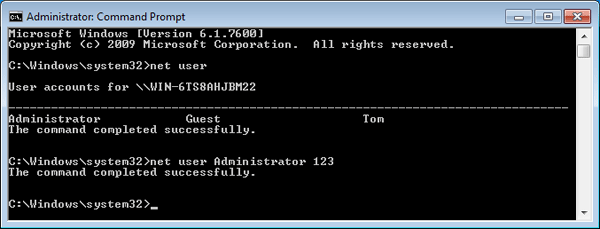
Subscribe to:
Posts (Atom)
Contact Form
Hi There, I am

- Hi, I am Khadizatul Kubra. A self-published author and Expert in Article Rewriting, blog posts Writer, Business Writing, web contents Writer, SEO Writer. Also Facebook Marketing Expert.….

Khadizatul Kubra
Most Visited
-
 BDIX SERVERS – বাংলাদেশের bdix এর সাথে যুক্ত সকল সার্ভার
BDIX SERVERS – বাংলাদেশের bdix এর সাথে যুক্ত সকল সার্ভার
-
 10 Top Affiliate Program Marketing for Bloggers to Make Huge Money
10 Top Affiliate Program Marketing for Bloggers to Make Huge Money
-
 How to hack a Facebook Account Online?
How to hack a Facebook Account Online?
-
 Earn Dollar with Affiliate Marketing
Earn Dollar with Affiliate Marketing
-
 Blue Whale Game Free Download
Blue Whale Game Free Download
-
 Affiliate Marketing Mixed With Google Adsense Equals Profits
Affiliate Marketing Mixed With Google Adsense Equals Profits
-
 How To Get High-Quality Free Dofollow Backlinks From PR Websites Free
How To Get High-Quality Free Dofollow Backlinks From PR Websites Free
Labels
- Affiliate Program Marketing
- BitCoin News
- Blog & Website income Tricks
- Broadband Tips
- Facebook Marketing Tips
- Facebook Products Sell
- Facebook Tips & Tricks
- Free BitCoin Earning Tricks
- Free Internet Tricks
- Games
- Hacking Tutorial
- Life Hack Tips
- Online Earn Money Tips
- Paid E-Books Free
- Scam Website List
- SEO Tips & Tricks
- Tips For Making Money Online
- Windows Hacking











